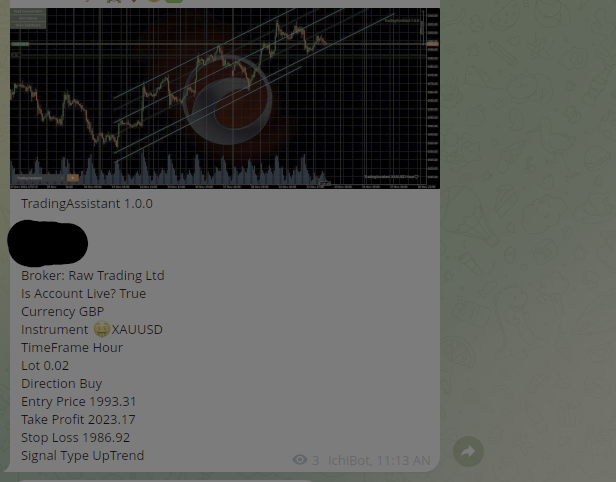Telegram
Telegram
Receiving Telegram notifications using a Channel the easy way
In order to be able to do so, you will have first to:
- Create a Telegram public channel
- Create a Telegram BOT via BotFather
- Copy the Bot API key and paste it into Telegram bot key section
Example of Bot API Key 270485614:AAHfiqksKZ8WmR2zSjiQ7_v4TMAKdiHm9T0
- Set the bot as administrator in your channel
- Add the Telegram Channel Name/ID to the Channel Name or ID section
Example @ProfitIsle or -1001165093676
On MacOS, never leave Telegram Chat ID section blank
Receiving Telegram messages without a channel
In order to be able to do so, you will have first to:
- Create a Telegram BOT via BotFather
- Copy the Bot API key and paste it into Telegram bot key section.
- Add the telegram bot name to the Channel Name/ID section.
Example @ProfitIsleBot
Interact with your bot anytime you launch the cBot.
Receiving Telegram messages via direct messages
In order to be able to do so, you will have first to:
- Create a Telegram BOT via BotFather
- Copy the Bot API key and paste it into Telegram bot key section.
- Add your telegram chat ID to the Telegram Chat ID section.
Click here to learn how to retrieve your Telegram Chat ID